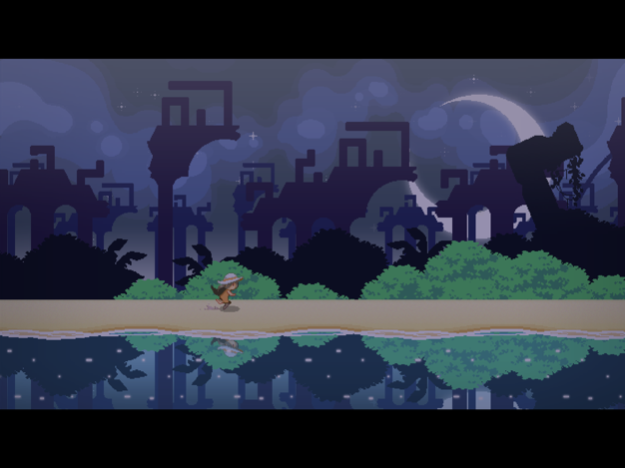Evan's Remains
Continue to app
Paid Version
Publisher Description
Years after a boy genius named Evan disappears, a bizarre letter arrives. Evan wants a girl named Dysis to come find him. As Dysis, you’ll need to solve an intricate series of puzzles to unravel the entire mystery—and bring Evan home.
Evan's Remains is a mystery-thriller puzzle adventure about finding a missing boy: Evan. The game combines logic-based platform puzzles with narrative inspired by Japanese graphic adventure games.
Evan, the genius boy, has been missing for years. One day, a letter signed by him is received, claiming he’s on an uninhabited island somewhere in the Pacific Ocean. Nobody knows why, but he asked specifically for a girl named “Dysis” to go and look for him. The player will take control of this girl, who we don’t know much about. As we follow Dysis’s adventure, questions will start to be answered little by little. All of the little puzzle pieces which seemed unrelated in the beginning will now begin to slowly fit together as the truth is slowly revealed.
Every time the player solves from two to three puzzles, the story goes forward and new mechanics are introduced. The challenge of the puzzles lies in the player’s ability to figure out what do rather than solve challenges based on skill. As the difficulty curve increases, the puzzles become more complex by combining two or more previously introduced mechanics.
About Evan's Remains
Evan's Remains is a paid app for iOS published in the Action list of apps, part of Games & Entertainment.
The company that develops Evan's Remains is Whitethorn Digital. The latest version released by its developer is 1.0.
To install Evan's Remains on your iOS device, just click the green Continue To App button above to start the installation process. The app is listed on our website since 2024-04-26 and was downloaded 0 times. We have already checked if the download link is safe, however for your own protection we recommend that you scan the downloaded app with your antivirus. Your antivirus may detect the Evan's Remains as malware if the download link is broken.
How to install Evan's Remains on your iOS device:
- Click on the Continue To App button on our website. This will redirect you to the App Store.
- Once the Evan's Remains is shown in the iTunes listing of your iOS device, you can start its download and installation. Tap on the GET button to the right of the app to start downloading it.
- If you are not logged-in the iOS appstore app, you'll be prompted for your your Apple ID and/or password.
- After Evan's Remains is downloaded, you'll see an INSTALL button to the right. Tap on it to start the actual installation of the iOS app.
- Once installation is finished you can tap on the OPEN button to start it. Its icon will also be added to your device home screen.